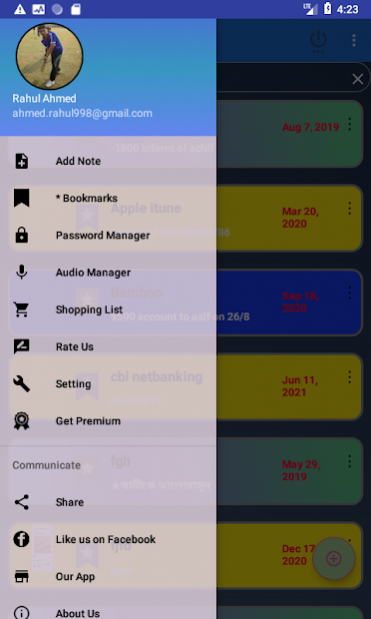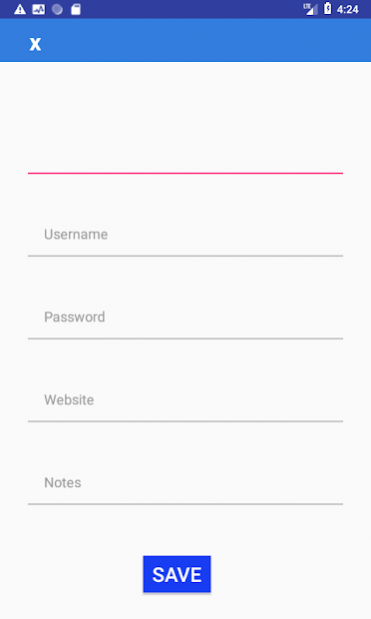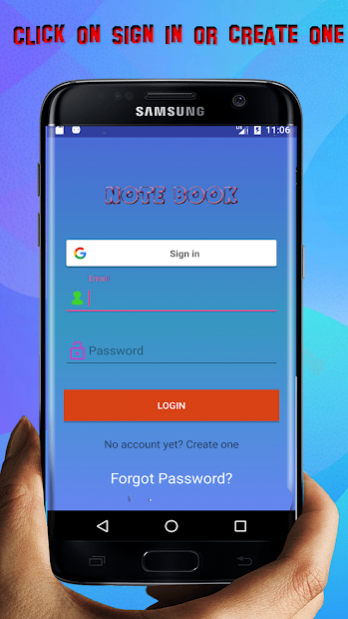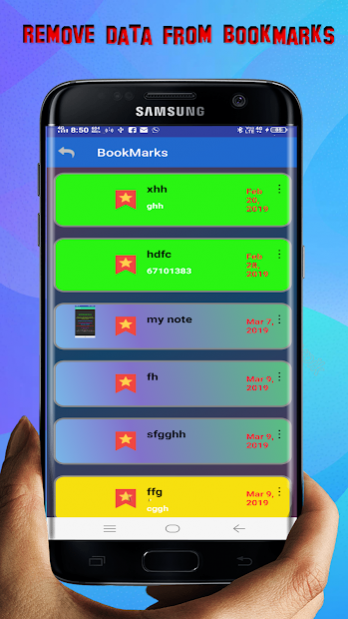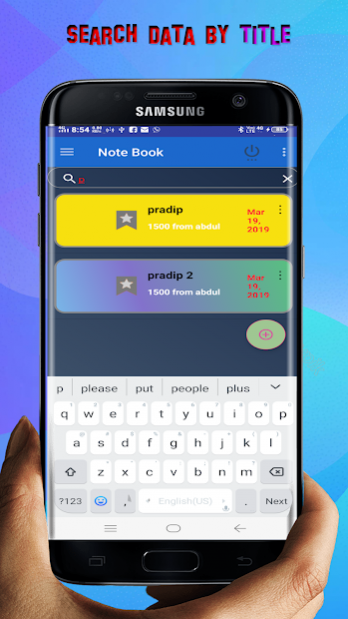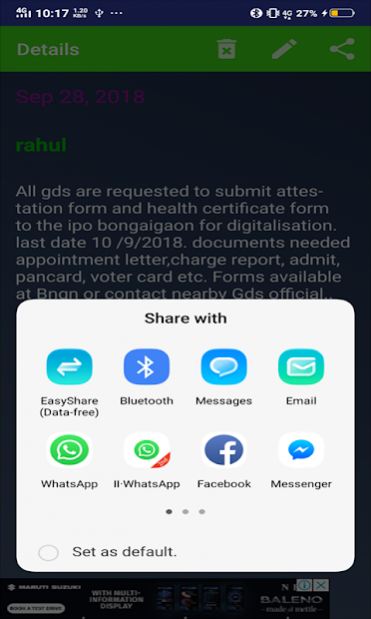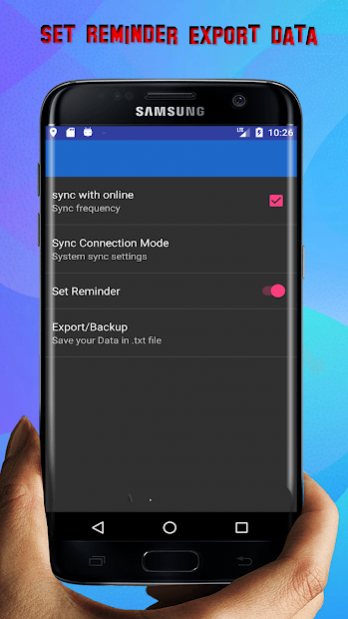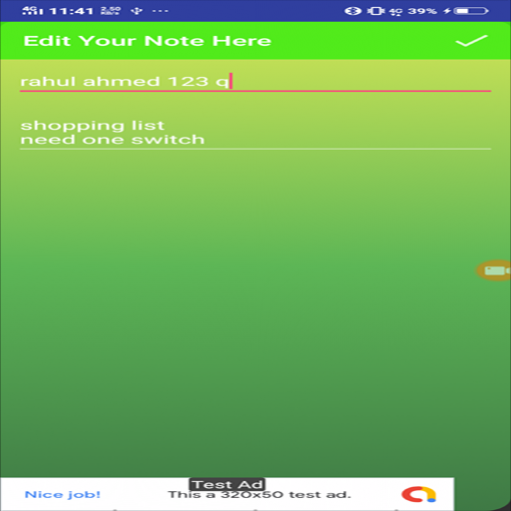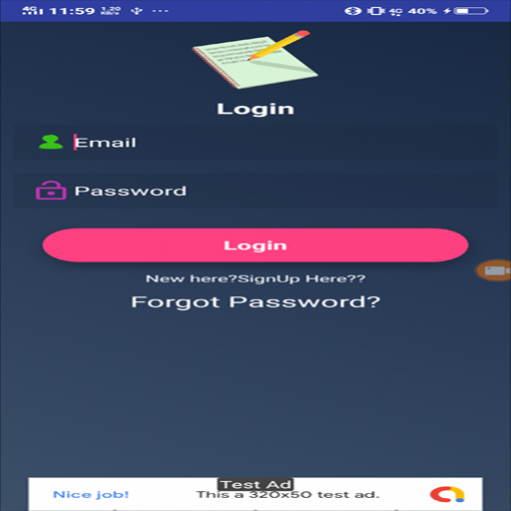Note Book and Password manager 15.01
Free Version
Publisher Description
Be Happier with this beautifully simple note-taking app.
*, TAKE NOTES Digitally*
fully secure Password manager
quick and easy access
Auto backup with your google account
The notebook provides unlimited notes and captures all your thoughts.
- Write notes. Start with a text, add images, checklists, and audio, all in the same text note.
*NOTEBOOK FOR STUDENTS*
- Record entire lectures using this notepad.
*NOTEBOOK IN DAY-TO-DAY LIFE*
-Save your note with image
- Stay up-to-date with your daily tasks.
- Sketch down your creativity without any second thought.
- Effectively plan trips, weddings, and parties.
- Make Notebook your daily journal.
Features:
* Online Real-Time Database notebook that you can use to write on all the notes to remember with an internet connection anywhere.
Once login no need login again and again.
* Notepad with password protective. You can make all your notes password protected.
• No One Can See Your Personal Note:
• Simple and easy to Register with this NoteBook and very easy to use.
*Login with Your Google Account easily
* For export/Backup Features You have to granted store permission
**
*How to Register*
Simply click on the signup here Button and enter your valid email id and make password
Password length should be 6 characters.
or using your Google account just click on sign in and wait for sometime
Q: Where are backup note are stored in SD Card:?
A: Filemanager/Notebook
Q: How to set Daily Reminder for complete My daily Task:
a: swipe nav drawer goto setting>set reminder >set time >done
About Note Book and Password manager
Note Book and Password manager is a free app for Android published in the PIMS & Calendars list of apps, part of Business.
The company that develops Note Book and Password manager is SmartZoneApp. The latest version released by its developer is 15.01.
To install Note Book and Password manager on your Android device, just click the green Continue To App button above to start the installation process. The app is listed on our website since 2021-07-24 and was downloaded 9 times. We have already checked if the download link is safe, however for your own protection we recommend that you scan the downloaded app with your antivirus. Your antivirus may detect the Note Book and Password manager as malware as malware if the download link to com.rahul.ahmed.notebook is broken.
How to install Note Book and Password manager on your Android device:
- Click on the Continue To App button on our website. This will redirect you to Google Play.
- Once the Note Book and Password manager is shown in the Google Play listing of your Android device, you can start its download and installation. Tap on the Install button located below the search bar and to the right of the app icon.
- A pop-up window with the permissions required by Note Book and Password manager will be shown. Click on Accept to continue the process.
- Note Book and Password manager will be downloaded onto your device, displaying a progress. Once the download completes, the installation will start and you'll get a notification after the installation is finished.